How to delete Gmail Account Permanently 2019
If you do not want any emails on your existing Gmail account or if you have created a new email address and would no longer need the previous one, you can choose to delete your Google Gmail Account.
Please note that deleting a Gmail account will not delete your Google Account. Google considers Gmail as one of the services it provides you, so you still will have access to your other Google services and also your purchases in the Google Play store. So, thanks to Google, that you can enjoy its other services even without the Google Gmail account!
If you've decided to make a new account or don't use Google's services (Gmail, Google Drive, etc.) any longer, you may want to delete your Google account. To proceed, take a look at the read me first disclaimer, and then follow the steps in the next section.
Deleting a Gmail account is an easy task and this article will give you a step by step guide to delete a Gmail account on PC and Android. Read on!
How To Delete a Gmail/Google Account Permanently 2019
If you want to delete your gmail account, you must be logged in to delete your account. Once you have logged in, you will be able to see your mailbox. On the top right corner of the screen, you will see your profile picture and on the left side.
Click on it and you get the list of all the services that Google offers. Here click on “Account”.
You can also directly choose to go to https://myaccount.google.com/ and the account page will open up. On the top left panel, you get an option “Data and Personalization”. Click on it.
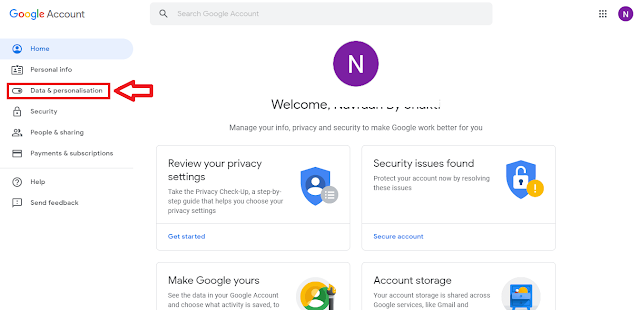
The page opens and appears like below. Scroll down to the Download, delete, or make a plan for your data section and click Delete a service or your account.
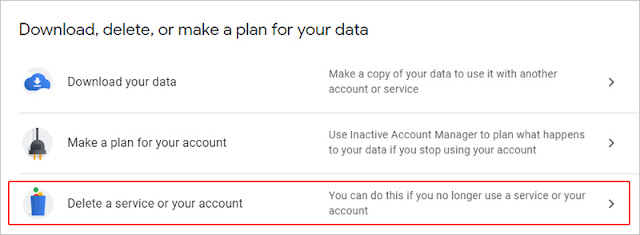
Click Delete your account.
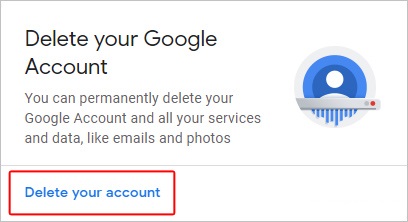
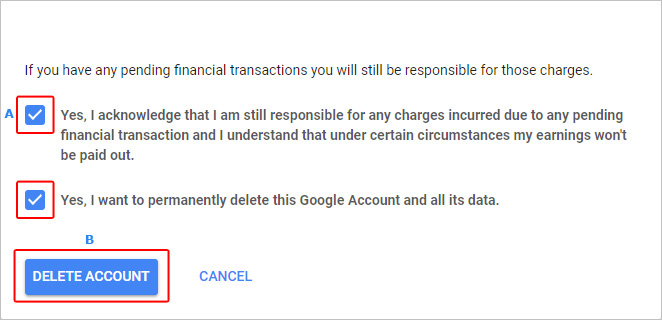
Please note that deleting a Gmail account will not delete your Google Account. Google considers Gmail as one of the services it provides you, so you still will have access to your other Google services and also your purchases in the Google Play store. So, thanks to Google, that you can enjoy its other services even without the Google Gmail account!
If you've decided to make a new account or don't use Google's services (Gmail, Google Drive, etc.) any longer, you may want to delete your Google account. To proceed, take a look at the read me first disclaimer, and then follow the steps in the next section.
Deleting a Gmail account is an easy task and this article will give you a step by step guide to delete a Gmail account on PC and Android. Read on!
How To Delete a Gmail/Google Account Permanently 2019
If you want to delete your gmail account, you must be logged in to delete your account. Once you have logged in, you will be able to see your mailbox. On the top right corner of the screen, you will see your profile picture and on the left side.
Click on it and you get the list of all the services that Google offers. Here click on “Account”.
You can also directly choose to go to https://myaccount.google.com/ and the account page will open up. On the top left panel, you get an option “Data and Personalization”. Click on it.
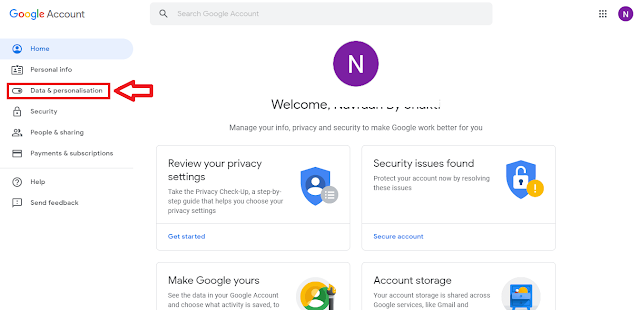
The page opens and appears like below. Scroll down to the Download, delete, or make a plan for your data section and click Delete a service or your account.
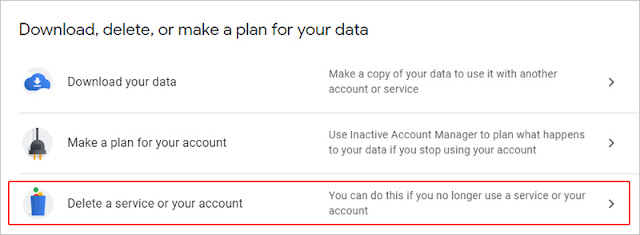
Click Delete your account.
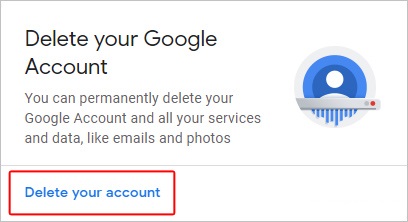
- Verify your account password.
- Review the information on the next page, check both boxes (A), and
- then select Delete account (B).
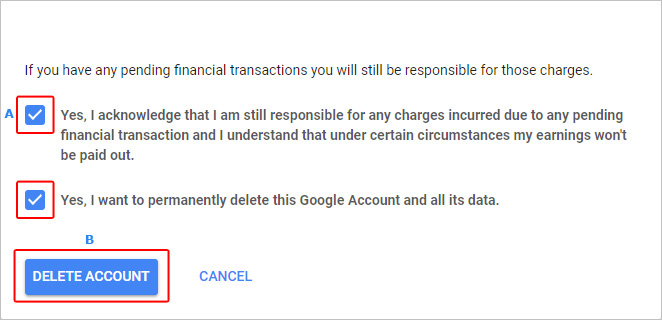





No comments: